
Foreword:
This is something I like to do
during my free time.
I am not an expert in technology
the following steps explains how i usually
paint my ksitigarbha bodhisattva
with Microsoft Paint or Adobe Photoshop CS3

this is how our final painting will look like
after 10 simple steps! =)
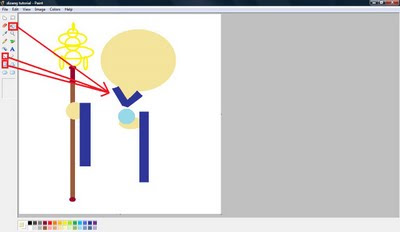
step 1:
open microsoft paint
draw "circles" and "rectangles" with the given templates
for the collars i used the "line" template
to draw out the outlines
then use "fill" to colour the collars blue
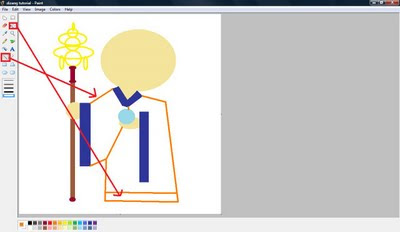
step 2:
using an orange "line"
i draw out roughly where i want the robe to be
also i added a little "rectangle" for the bottom of the robe
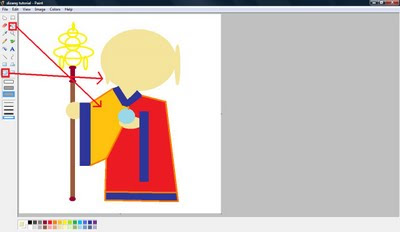
step 3:
next i added ears using the "circle" template
and "fill" the robe with red and light orange
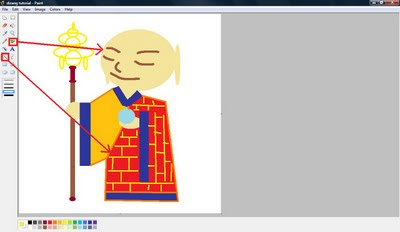
step 4:
then i used the brown "paintbrush"
to draw ksitigarbha's face
i drew a smiling face
you may want your ksitigarbha with a serious face
next i used yellow "line" to draw brick-like patterns on his robe
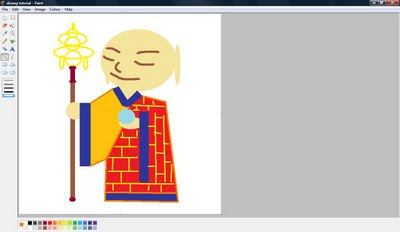
step 5:
this is how your ksitigarbha should look like by now
pat yourself on the shoulder for the effort
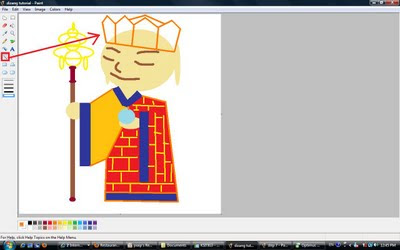
step 6: (optional)
you may want to give your ksitigarbha a crown
i used orange "line" again to draw the outline

step 7:
next i used "fill" to colour the crown light orange
and the background with a nice contrasting blue
remember to fill the insides of his jingle staff
which he will be using to alert small insects and animals
of his approaching so as to not harm them accidentally
(also to force open the gates of hell)
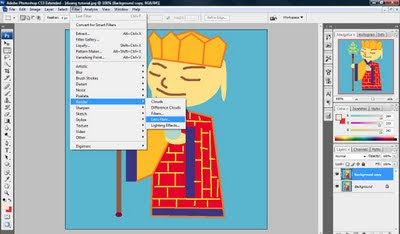
step 8: (optional)
using adobe photoshop cs3
i copied a layer
and using filter > render > lens flare
to make his wish-fulfilling jewel shine
aim the cross hair on his jewel
i've selected "movie prime" at 205% brightness
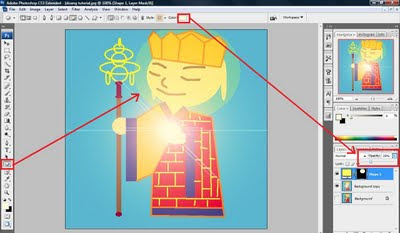
step 9: (optional)
to create his aura
i placed an oval over his head
right-click the layer, razterised the shape
and adjusted the opacity to 25%
finally select layer > flatten image

step 10:
i went back to paintbrush and added the caption
in fact everything can be done with photoshop alone
but i'm such am idiot at technology

here we have our D.I.Y. Ksitigarha Bodhisattva.
congratulations! =)
this is a simple way
for people of all ages and experiences
to draw their own ksitigarbha
with much practice and creativity
you may draw him professionally.





added a few cartoon buddha and bodhisattva
if anyone is interested in getting templates
for you to print out
to let your kids colour, do drop me a comment! =)
looks awesomely adorable on your desktop wallpaper too!
hi ming, there is a saying in Tibetan Buddhist circles that it is best to draw Buddhas/Bodhisattvas proportionately according to the scriptures. It is not good karma to draw them out of proportion. I'm not sure about this, maybe you can consult some masters. Just thought i shd let u know. Regards,
ReplyDeleteHi S, thank you for your reply. I'm not sure if the proportion thing is accurate, if so kids drawing their favourite Buddhas/Bodhisattvas will be rather pitiful. I may be wrong, but according to《金刚经》:“凡所有像,皆属虚妄。” I choose to believe that it's the thought that counts.
DeleteThank you again for reading the blog.
Amitabha